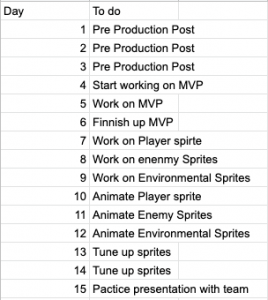SUMMARY
Role: Character Designer
Intention (SMART Goal)
By March 18th, Wednesday of the Post-Production week as a part of the game production team. I will have completed learning about animation techniques and color palettes (refer to Training Sources below). to create an enjoyable game aesthetic with a detailed/fitting character style/ their personality in mind, much like Hideo Kojima’s design philosophy (refer to Leaders in the Field below). for the 1st session of the 3 sessions set for the Game Design Competition.
PRE-PRODUCTION – INQUIRY
Leader(s) in the Field / Exemplary Work(s)
Training Source(s)
00:00 Uses script to determine which animation is played
00:15 Project view then, create then, the animation controller
00:52 [Parameter] button in the left corner of the animator window
01:01 Triggers and other things that cause actions
01:32 Managing animation clips
02:09 Empty state the state that doesn’t do anything
03:02 Default state
03:44 Speed property (how fast the animation is playing)
03:54 Motion property What animation is played when you reach its corresponding state
04:00 Foot IK used to manage foot slipping
04:14 Mirror controls which way the animation is facing
04:44 Transition between states, right-click on a state, select Make Transition. This will give you a transition arrow, attached to the cursor. Click on another state to complete this.
05:10 Solo and Mute. Mute disables the transition, Solo mutes all the states not marked as a solo.
05:41 Atomic property the transition is not interruptible.
05:53 Graph shows how the animation is handled during transition
0:36 start rigging. create a model before doing so, though.
armature – object that contains all your bones.
In Front– allows you to see your bones, start with the Hip Bone/Controller
1:12 Bone extrusion
2:34 arm, chest bone
3:13 leg bone
4:56 Extra hand component
controller bone constraints
5:36 master control bone
5:50 Every bone needs to be parented to another bone
Project Timeline
Week 1: Get MVP
Week 2-3: Work on barebones this will work sprites
week 2: Player and enemy sprites
Week 3: Things that move in the world sprites (atmosphere and aesthetic)
Week: 4-5: Fix up sprites make things look prettier
week 4: Finnish tuning up sprites and their animations
week 5: Tune-up moving and aesthetic and background animations
PRODUCTION – ACTION
The (FILM, SOUND, or GAME Creation)
Skills Commentary
POST-PRODUCTION – REFLECTION
21st Century Skills
Ways of Thinking (Creativity, Innovation, Critical Thinking, Problem Solving)
Ways of Working (Communication & Collaboration)
Tools for Working (Info & Media Literacy)
Ways of Living in the World (Life & Career)
Reactions to the Final Version
Self-Evaluation of Final Version
What I Learned and Problems I Solved
Grammar and Spelling
Editor